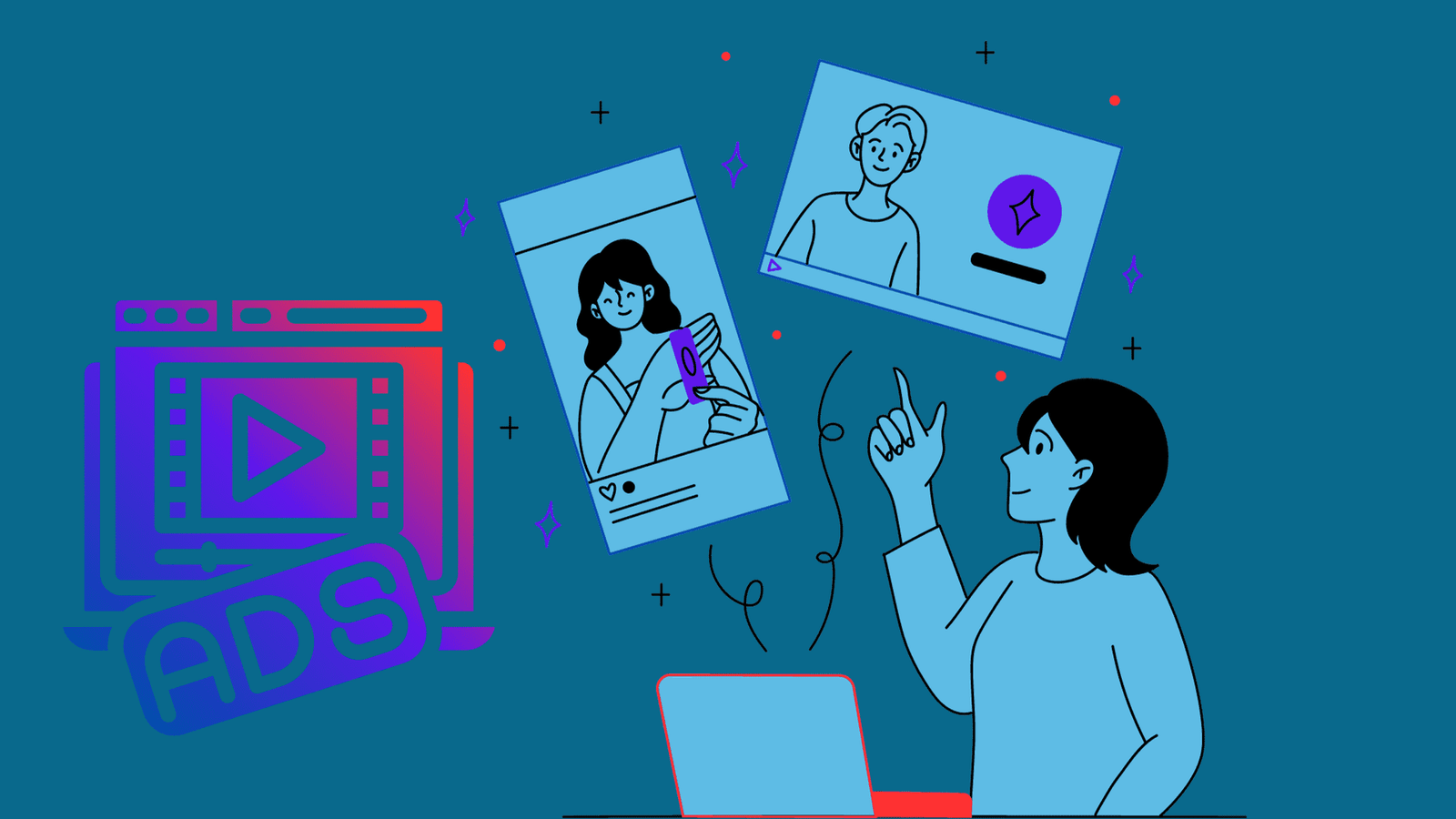Learn how to get started with YouTube display ads in this beginner’s guide. Discover the steps to create effective and engaging ads that drive results for your business.
How to Optimize Your YouTube Display Ads for Maximum Reach
YouTube has become one of the most popular platforms for video content, with millions of users watching and uploading videos every day. As a business owner or marketer, it is essential to leverage this massive audience to promote your products or services. One effective way to do this is through YouTube display ads. How to Create Successful YouTube Google Ads Campaigns in Minutes?
Ads are a type of online advertising that allows you to reach your target audience while they are watching videos on the platform. These ads appear in various formats, such as banners, overlays, and skippable video ads, and can be highly engaging and effective in driving brand awareness and conversions. Which Business Opportunity Involves Higher Start-Up Costs?
Getting Started with YouTube Display Ads
If you’re new to YouTube display ads, here’s a step-by-step guide to help you get started:
1. Set Up a Google Ads Account
In order to create and manage display ads, you need to have a Google Ads account. If you don’t have one already, you can easily create an account by visiting the Google Ads website and following the signup process.
2. Define Your Advertising Goals
Before creating your display ads, it’s important to define your advertising goals. Are you looking to increase brand awareness, drive website traffic, or generate leads? Having clear goals will help you design your ads and measure their success.
3. Create Compelling Ad Content
Once you have your goals in place, it’s time to create your ad content. Its display ads allow you to use images, videos, and text to capture your audience’s attention. Make sure your content is visually appealing, relevant to your target audience, and aligned with your brand identity.
4. Target Your Audience
One of the biggest advantages of display ads is the ability to target specific audiences. You can target your ads based on demographics, interests, keywords, and even specific videos or channels. This ensures that your ads are shown to the right people, increasing the chances of engagement and conversions.
5. Set Your Budget and Bidding Strategy
When running display ads, you have control over your budget and bidding strategy. You can set a daily budget for your campaign and choose between different bidding options, such as cost-per-view (CPV) or cost-per-click (CPC). It’s important to monitor your ad performance and adjust your budget and bidding strategy accordingly.
6. Monitor and Optimize Your Ads
Once your display ads are up and running, it’s crucial to monitor their performance and make necessary optimizations. Keep an eye on key metrics like impressions, click-through rates (CTR), and conversions. Test different ad variations and targeting options to find what works best for your campaign.
Conclusion
YouTube display ads offer a powerful way to reach your target audience and promote your business. By following the steps outlined in this beginner’s guide, you can create effective and engaging YouTube display ads that drive results. Remember to define your goals, create compelling content, target your audience, set your budget, and continuously monitor and optimize your ads for maximum impact.